在通过第三方支付对接微信支付时,App 端需要接入通过 Universal Links 实现支付完成跳转回 App 的逻辑。
关于 Universal Links 的接入这里就不详细深入了,因为属于前端的工作,这里将将相关的对接文档贴出来:
服务端需要做的处理就是:
- 将
App端准备的apple-app-site-association文件放入文件服务器 - 可以通过
Url直接访问这个文件,访问的地址是https:{domain}/apple-app-site-association或https:{domain}/.well-known/apple-app-site-association,其中地址必须是域名,不能是IP,并且只能通过https访问。*关于访问地址必须是域名这个问题,在苹果官方文档中并没有找到相关的说明,但是文档中通篇提到的访问地址都是domain这个词,它的中文释义就是 域名。另外,在 Universal Link 填坑 这篇博客中提到了必须使用域名:*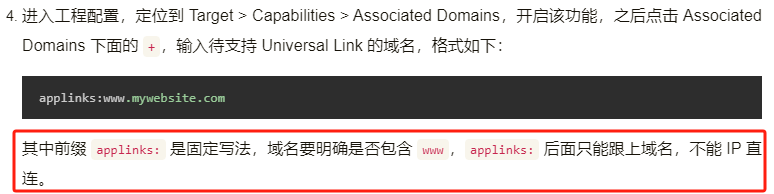 而我们
而我们 App端页测试了使用Ip来接入的情况,并没有生效。 - 文件可以直接在浏览器阅览而无需下载(返回的
ContentType = application/json)
上面第3步操作卡了我很久,下面就详细说说。
存在的问题
在服务器上添加 apple-app-site-association 文件后,在浏览器中打开 https://xyz.example.com/apple-app-association-file 提示要下载,查看对应的 Response Content-Type,如下:
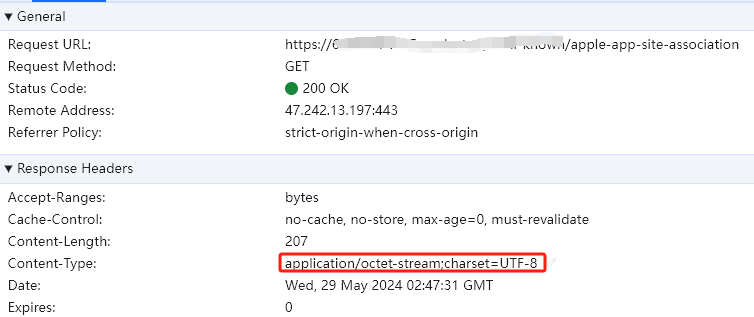
在 Apple - Universal Links配置 中提到,apple-app-site-association 文件的 mime type 需要配置为 application/json

这样配置后,输入文件对应的访问 Url 就可以直接在浏览器预览而无需下载,以 bilibili 的 apple-app-site-association 文件为例,地址 bilibili apple-app-site-association 地址
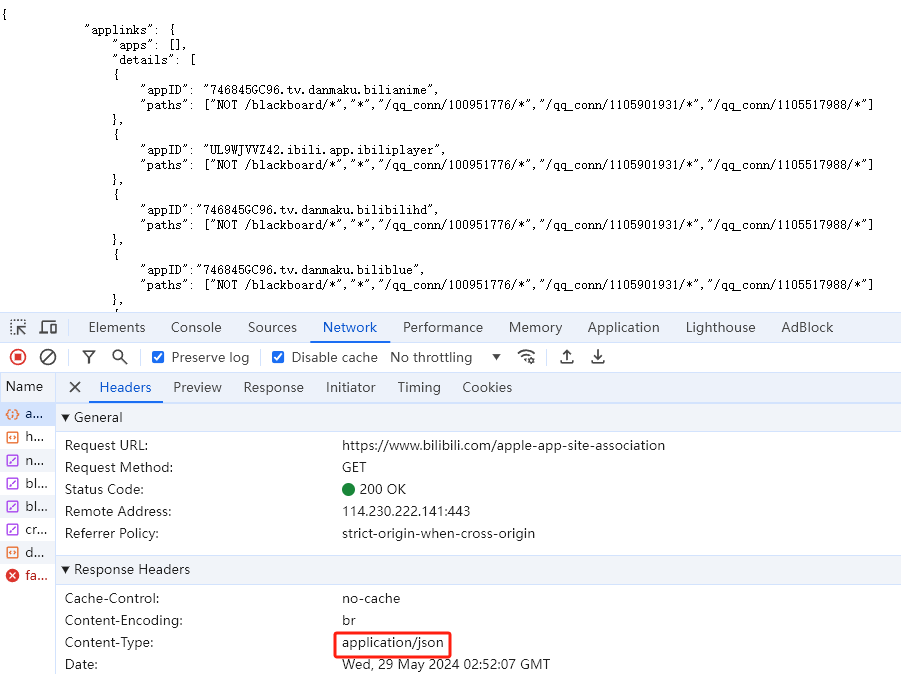
针对这个问题,先去搜寻了相关的解决办法,找到的方案有如下几个:
- iOS 配置通用链接(Universal Link)服务端和开发者后台都配置好了,还是跳转不到App该方案是将文件上传到
OSS服务器上,通过OSS服务器提供的配置来处理
- nginx - 添加 apple-app-site-association 的 application/json该方案的文件服务是通过
Nginx搭建的,因此可以在Nginx中直接配置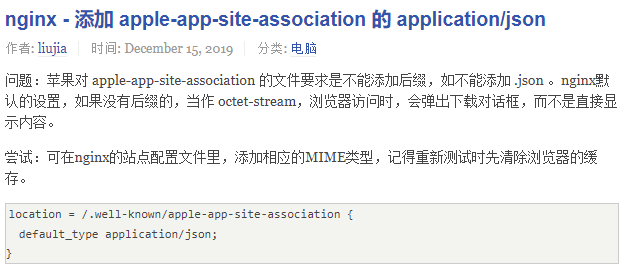
但上面两种方案并不能用到我们的项目中,我们的文件服务是通过 SpringBoot 来搭建的。而搜寻了相关博客,并没有找到相关的解决办法。因此只能针对文件服务单独处理,首先想到的处理办法是,访问的是文件 Url 时,手动更改 Request 或 Response 对应的 ContentType,但是尝试之后发现并没有生效,这里将处理办法贴出来,以供后面备忘,拦截 Request 和 Response 的方法并没有 代码如下:
拦截 Request 和 Response 手动修改 ContentType - 未生效
修改 Request 的 ContentType
参考文档:SpringBoot之过滤器Filter详解及登录校验
原理就是通过 Filter 拦截对应的请求,然后将手动将 Request 的 ContentType 修改为 application/json,代码如下:
新增 RequestFilterConfig.java
1 |
|
新增 CustomHttpServletRequestWrapper.java:
1 | public class CustomHttpServletRequestWrapper extends HttpServletRequestWrapper { |
在启动类中增加 @ServletComponentScan,通过这个注解来开启 SpringBoot 项目对于 Servlet 组件的支持:
1 |
|
这个新增的 Filter 处理类成功拦截了 https://{domain}/.well-known/apple-app-site-association 请求,Request 的 ContentType 也被修改了,但是在浏览器中的表现仍然是弹出了下载页面,没有直接展示 apple-app-site-association 文件的内容。
修改 Response 的 ContentType
代码如下:
1 |
|
与上面一样,这个处理成功拦截到了对应的请求,并修改了 Response 的 ContentType,但最终仍然没有达到预期的效果。
重定向文件
参考文档:Host apple-app-association-file in tomcat web server - StackOverFlow
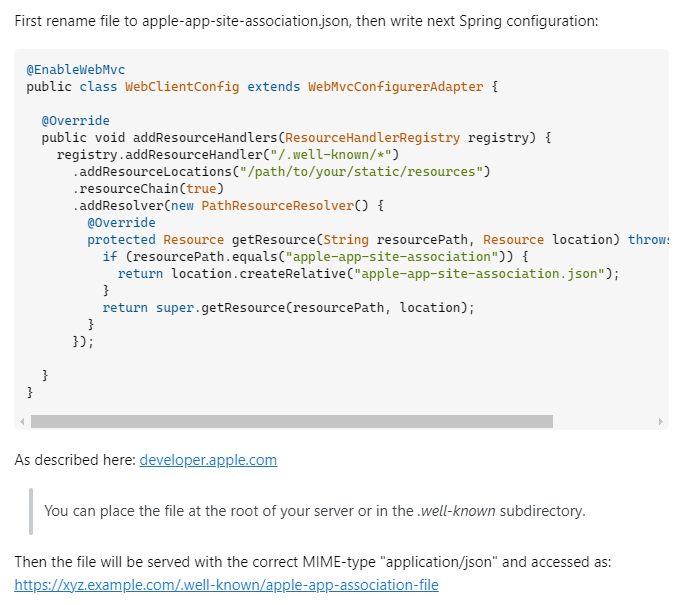
解决方法是访问指定链接时,重定向到另一个文件,访问 xxx/.well-known/apple-app-association-file 时,实际上返回的是服务器中的 apple-app-association-file.json 文件,代码如下:
1 | // 苹果 apple-app-site-association 配置文件,如果请求的是 apple-app-site-association,则返回实际的文件 apple-app-site-association.json,以便在浏览器直接展示 |