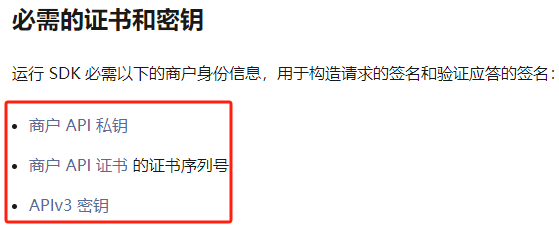本文简单总结一下 Java 中 SpringBoot 对接微信支付需要做的一些工作。
准备工作
在对接微信支付时,可以使用微信提供的 SDK 进行对接:使用 Java SDK 快速开始
其中需要进行一些必要的配置,如下:
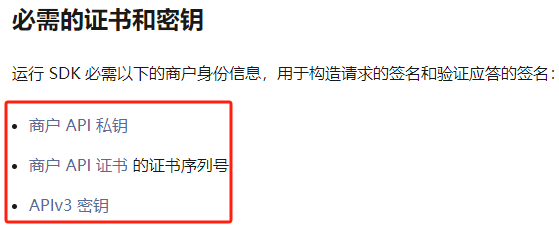
具体要做的工作有如下3个:
- 生成商户 API 证书。生成方法:商户API证书获取方法及功能介绍
- 商户 API 证书生成之后,拿到证书序列号。获取方法:证书相关问题
- 配置 APIv3 密钥。配置方法:API v3密钥
服务端获取微信支付请求串
App 端在调起微信支付前,需要先请求服务端拿到交易ID信息,之后还需要组装一个请求串,组装请求串时涉及加签操作,需要用到微信支付私钥,出于安全考虑,这个组装请求的操作最好在服务端处理。可以直接将这两个步骤合并,App 端请求服务端获取支付请求串,完整代码如下:
1
2
3
4
5
6
7
8
9
10
11
12
13
14
15
16
17
18
19
20
21
22
23
24
25
26
27
28
29
30
31
32
33
34
35
36
37
38
39
40
41
42
43
44
45
46
47
48
49
50
51
52
53
54
55
56
57
58
59
60
61
62
63
64
65
66
67
68
69
70
71
72
73
74
75
76
77
78
79
80
81
82
83
84
85
86
87
88
89
90
91
92
93
94
95
96
97
98
99
100
101
102
|
@Component
public class WeChatPayUtil {
@Autowired
private WeChatPayProperties weChatPayProperties;
private static WeChatPayProperties staticWeChatPayProperties;
private static Config config;
private static final Logger logger = LoggerFactory.getLogger(WeChatPayUtil.class);
@PostConstruct
public void init() {
staticWeChatPayProperties = weChatPayProperties;
config = new RSAAutoCertificateConfig.Builder()
.merchantId(staticWeChatPayProperties.getMerchantId())
.privateKeyFromPath(staticWeChatPayProperties.getPrivateKeyPath())
.merchantSerialNumber(staticWeChatPayProperties.getMerchantSerialNumber())
.apiV3Key(staticWeChatPayProperties.getApiV3key())
.build();
}
public static String requestAppApy(String payWater, BigDecimal money, String subject) {
AppService appService = new AppService.Builder().config(config).build();
PrepayRequest request = new PrepayRequest();
Amount amount = new Amount();
amount.setTotal(money.multiply(new BigDecimal(100)).intValue());
amount.setCurrency("CNY");
request.setAmount(amount);
request.setAppid(staticWeChatPayProperties.getAppID());
request.setMchid(staticWeChatPayProperties.getMerchantId());
request.setDescription(subject);
request.setNotifyUrl(staticWeChatPayProperties.getNotifyUrl());
request.setOutTradeNo(payWater);
PrepayResponse response = appService.prepay(request);
logger.info("发起微信支付返回结果:{}", response.getPrepayId());
return getAppPayInfo(response.getPrepayId());
}
private static String getAppPayInfo(String prepayid) {
JSONObject jsonObject = new JSONObject();
jsonObject.put("appid", staticWeChatPayProperties.getAppID());
jsonObject.put("prepayid", prepayid);
jsonObject.put("noncestr", UuidUtil.getUid());
jsonObject.put("timestamp", System.currentTimeMillis() / 1000);
jsonObject.put("partnerid", staticWeChatPayProperties.getMerchantId());
jsonObject.put("package", "Sign=WXPay");
jsonObject.put("sign", generateSignature(jsonObject));
return jsonObject.toJSONString();
}
private static String generateSignature(JSONObject jsonObject) {
String str = jsonObject.getString("appid") + "\n" + jsonObject.getString("timestamp") + "\n" + jsonObject.getString("noncestr") + "\n" + jsonObject.getString("prepayid");
try {
Signature sign = Signature.getInstance("SHA256withRSA");
sign.initSign(getPrivateKey());
sign.update(str.getBytes(StandardCharsets.UTF_8));
return Base64.getEncoder().encodeToString(sign.sign());
} catch (Exception e) {
throw new RuntimeException("签名生成失败!", e);
}
}
private static PrivateKey getPrivateKey() throws Exception {
String content = new String(Files.readAllBytes(Paths.get(staticWeChatPayProperties.getPrivateKeyPath())), StandardCharsets.UTF_8);
String privateKey = content.replace("-----BEGIN PRIVATE KEY-----", "")
.replace("-----END PRIVATE KEY-----", "")
.replaceAll("\\s+", "");
KeyFactory kf = KeyFactory.getInstance("RSA");
return kf.generatePrivate(new PKCS8EncodedKeySpec(Base64.getDecoder().decode(privateKey)));
}
}
|
关于签名的生成方法参考微信官方文档中的这两个指引:
- 如何生成请求签名 - 微信支付文档
- 如何在程序中加载私钥 - 微信支付文档
处理微信支付回调
微信支付文档只给了处理回调的步骤,并没有给出具体的代码案例。在 SpringBoot+微信支付-JSAPI{微信支付回调} 这篇文档中给出了一个案例,在这个案例的基础上进行了处理,完整代码如下:
1
2
3
4
5
6
7
8
9
10
11
12
13
14
15
16
17
18
19
| @RequestMapping("/api/aliReturnPay")
@RestController
public class PayReturnController {
@Autowired
private WeChatPayReturnManager weChatPayReturnManager;
@PostMapping("/returnPayAsynchronousFromWeChatPay")
public Map<String, Object> returnPayAsynchronousFromWeChatPay(HttpServletResponse response, HttpServletRequest request) throws IOException {
boolean dealResult = weChatPayReturnManager.dealAsyncResultFromWeChatPay(request);
Map<String, Object> map = new HashMap<>();
map.put("code", dealResult ? "SUCCESS" : "FAIL");
return map;
}
}
|
1
2
3
4
5
6
7
8
9
10
11
12
13
14
15
16
17
18
19
20
21
22
23
24
25
26
27
28
29
30
31
32
33
34
35
36
37
38
39
40
41
42
43
44
45
46
47
48
49
50
51
52
53
54
55
56
57
58
59
60
61
62
63
64
65
66
67
68
69
70
71
72
73
74
75
76
77
78
79
80
81
82
83
84
85
86
87
88
89
90
|
@Component
public class WeChatPayReturnManager {
@Autowired
private IPayReturnService payReturnService;
private final Logger logger = LoggerFactory.getLogger(WeChatPayReturnManager.class);
public boolean dealAsyncResultFromWeChatPay(HttpServletRequest request) {
String notifyBody = getWechatPayNotifyBody(request);
logger.info("收到来自微信支付的回调请求: {}", notifyBody);
if (StringUtils.isBlank(notifyBody)) {
logger.error("非法请求!");
return false;
}
RequestParam notifyHeader = getWechatPayNotifyHeader(request, notifyBody);
NotificationParser notificationParser = new NotificationParser(WeChatPayUtil.getConfigInst());
Transaction transaction = null;
try {
transaction = notificationParser.parse(notifyHeader, Transaction.class);
} catch (ValidationException e) {
logger.error("验签失败!", e);
return false;
}
logger.info("验签成功!订单状态:{},订单完整信息:{}", transaction.getTradeState(), JSON.toJSONString(transaction));
if (Transaction.TradeStateEnum.SUCCESS.equals(transaction.getTradeState())) {
return payReturnService.updateForSpecificLogic(transaction.getOutTradeNo(), null);
}
return true;
}
private String getWechatPayNotifyBody(HttpServletRequest request) {
StringBuilder sb = new StringBuilder();
try (BufferedReader reader = request.getReader()) {
String line;
while ((line = reader.readLine()) != null) {
sb.append(line);
}
} catch (IOException e) {
logger.error("微信支付回调结果获取失败!", e);
return null;
}
return sb.toString();
}
private RequestParam getWechatPayNotifyHeader(HttpServletRequest request, String notifyBody) {
String timestamp = request.getHeader(Constant.WECHAT_PAY_TIMESTAMP);
String nonce = request.getHeader(Constant.WECHAT_PAY_NONCE);
String signType = request.getHeader("Wechatpay-Signature-Type");
String serialNo = request.getHeader(Constant.WECHAT_PAY_SERIAL);
String signature = request.getHeader(Constant.WECHAT_PAY_SIGNATURE);
return new RequestParam.Builder()
.serialNumber(serialNo)
.nonce(nonce)
.signature(signature)
.timestamp(timestamp)
.signType(signType)
.body(notifyBody)
.build();
}
}
|
总结
微信支付提供的文档并不是很完善,并没有提供比较完善的 Demo 供开发者对接,对比支付宝的对接文档差了很多。
参考文档
APP下单 - 微信支付文档
APP调起支付 - 微信支付文档
如何生成请求签名 - 微信支付文档
如何在程序中加载私钥 - 微信支付文档
APP调起支付签名 - 微信支付文档
支付回调和查单实现指引 - 微信支付文档
SpringBoot+微信支付-JSAPI{微信支付回调}